How many times have you gone back and forth when communicating via email, trying to pick or clarify a topic? Or wondering just how to write more professional emails? Most of us have this experience.
Whether you are a new professional or wanting to improve on your skills, this blog is for you.
Let’s dive into it!
Why is it Important to Know How to Write Professional Emails?
Knowing how to write professional emails is crucial because it directly impacts how others perceive you and your work.
Here are some benefits of writing effective professional emails:
- Establishes your credibility
- Improves clarity
- Saves time
- Demonstrates respect
- Supports your career growth
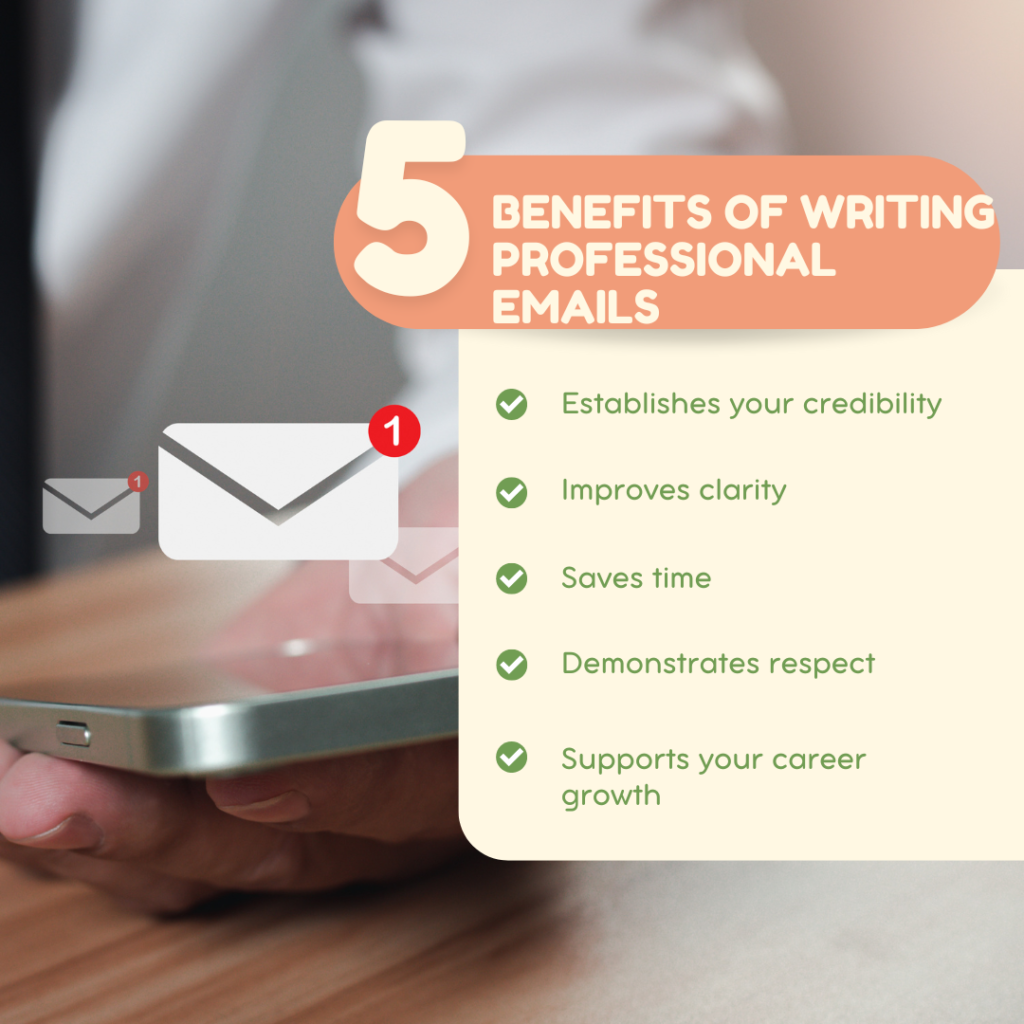
According to the Harvard Business Review, “Research shows that workers in the U.S. spend an average of two to three hours a day checking their work emails, and an additional two hours on personal emails.”
Emails vs. Texts
Instant messaging at work has become more and more popular with platforms including Microsoft Teams, Slack, Whatsapp, and more.
In the workplace, emails and text messages serve distinct yet complementary roles.
Emails are typically best suited for formal communication, especially when details, documentation, and professionalism are essential.
They allow for longer, more structured messages and are ideal for:
- sharing updates
- project outlines
- information that may need to be referenced later
On the other hand, text messages offer a quick, informal way to communicate. Texts are often used for:
- immediate questions
- reminders
- urgent updates requiring rapid responses
While emails maintain an organized record of interactions, texts prioritize speed and accessibility. Using each of these forms of communication effectively can level up your professionalism at work.
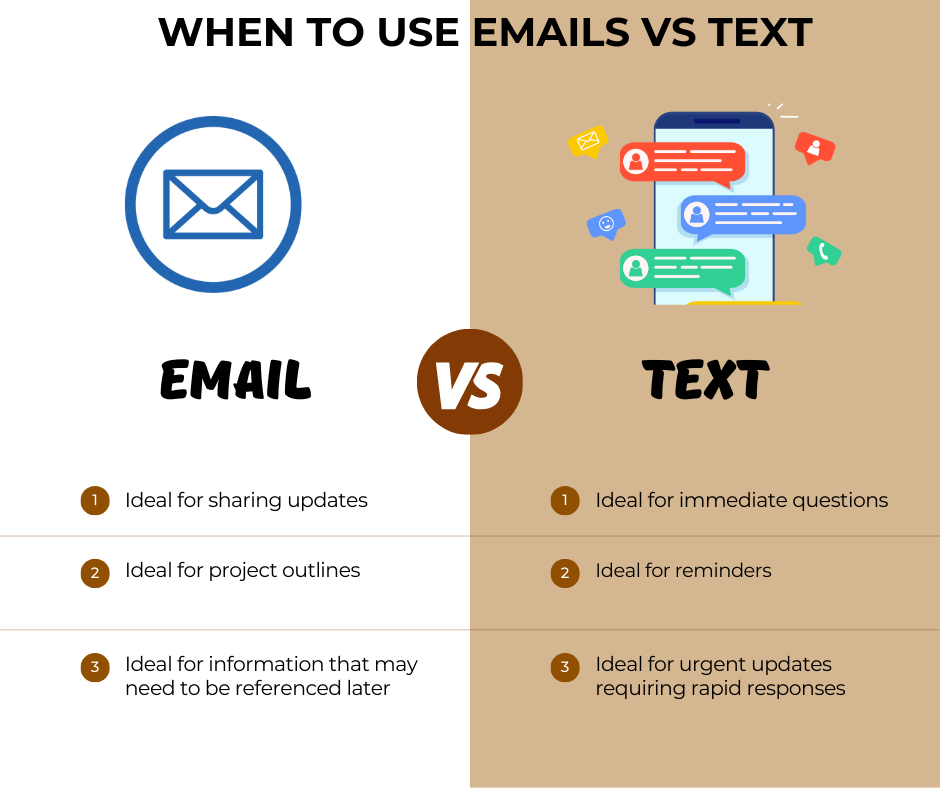
Common Email Mistakes
1. Not Proofreading
Example: Sending an email with typos like “Pleese find atatched the report.”
Explanation: Typos and grammar errors can undermine credibility and create confusion. Proofreading shows professionalism and respect for the recipient’s time by ensuring clarity and correctness.
2. Using “Reply All” Unnecessarily
Example: Clicking “Reply All” to thank someone, resulting in an email sent to 20 people.
Explanation: Unnecessary replies to large groups can flood inboxes, causing frustration and potentially important emails to be overlooked. “Reply All” should only be used when everyone on the thread needs to see the response.
3. Forgetting to Attach Files
Example: Writing, “Please see the attached report,” but forgetting to attach it.
Explanation: Forgetting attachments forces recipients to follow up, wasting time and potentially delaying projects. Double-checking attachments ensures the recipient has all necessary information to proceed without interruption.
4. Being Too Casual or Formal for the Situation
Example: Writing “Hey!” or “Best Regards, esteemed colleague” in a business email.
Explanation: Tone is crucial in email communication, and it’s important to gauge the level of formality based on the relationship and context. Overly casual or excessively formal tones can come across as unprofessional or distant.
5. Overloading with Information
Example: Writing a lengthy, dense email with multiple points and no clear structure.
Explanation: Emails should be concise and well-organized. Overloading an email makes it hard for recipients to find key points, leading to misunderstandings or missed details. Breaking up information with bullet points or short paragraphs helps improve readability.
6. Failing to Set Expectations:
Example: Not indicating when you need a response.
Explanation: If you don’t specify when you need feedback or action, recipients may delay their response, impacting project timelines. Clearly state your deadlines. For example, “Could you please provide your input by Friday?”
7. Not Including a Call to Action:
Example: Leaving the recipient unclear about the next steps.
Explanation: Every email should ideally include a clear call to action, indicating what you expect from the recipient. Phrasing like, “Please review the attached document and provide your feedback by next Wednesday” gives clear direction.
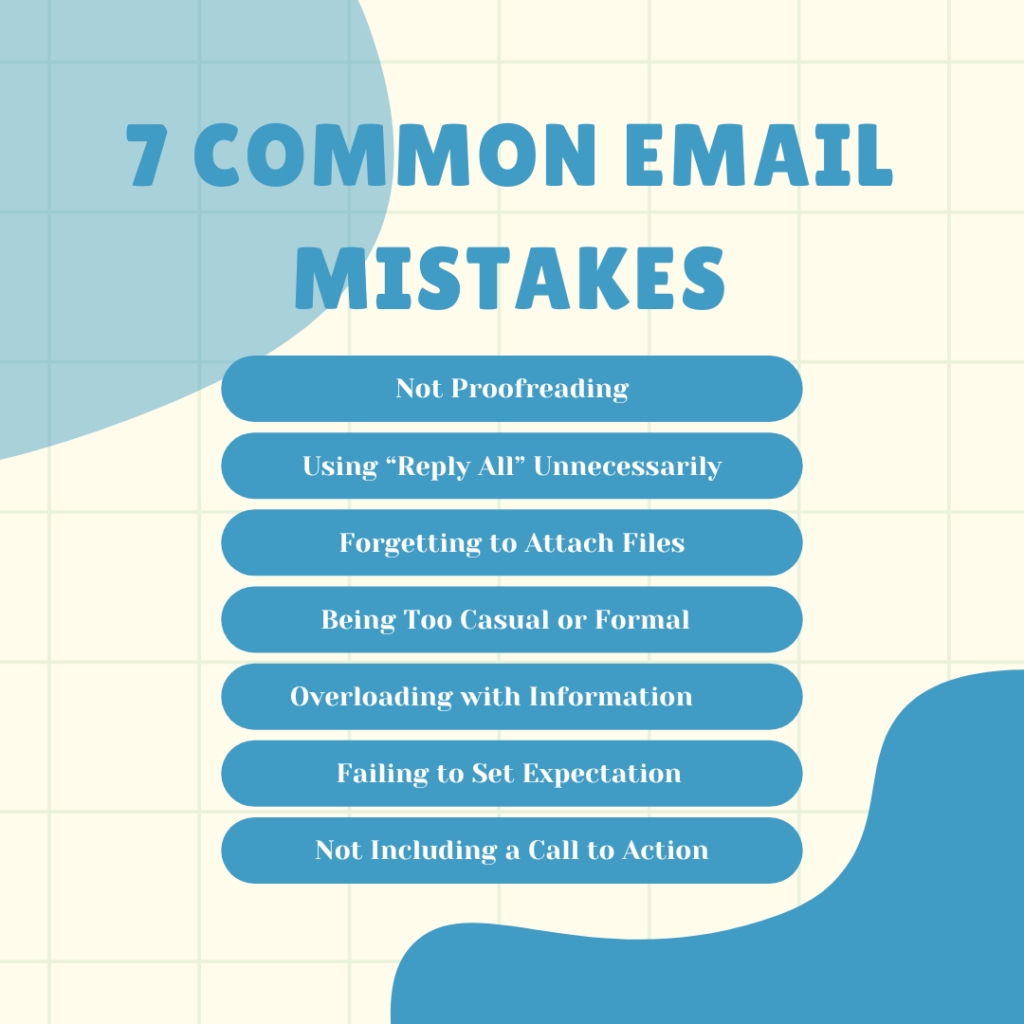
Elements of a Professional Email
Now that we talked about what not to do when writing emails, many people wonder, “How can I write an effective, professional email?”
Look no further.
Here are the elements you need to write a effective, professional email:
Subject Lines
Subject lines are not only the first impression your reader has of your content, but we can use subject lines to search for past emails.
What to Avoid in Your Subject Lines
Using a Vague Subject Line
Example: Writing “Meeting” instead of “Project Update Meeting: Friday at 2 PM.”
A vague subject line can leave the recipient unclear about the email’s content and urgency. Clear subject lines set expectations and make it easier for recipients to locate important messages.
What to Include in Your Subject Lines
A powerful subject line is your first chance to make an impression, so it’s essential to make it clear, enticing, and relevant.
Aim for a short, snappy subject line that highlights the key benefit of opening the email—whether it’s:
- solving a problem
- learning something new
- getting access to exclusive content
Research shows that personalization can increase open rates, so consider including the recipient’s name or company for a personal touch.
Also, focus on action-oriented language and clarity over cleverness to ensure the subject line is easy to understand at a glance.
A strong subject line doesn’t just grab attention; it gives the recipient a reason to take action.
Think of what your recipient values most—whether it’s saving time, enhancing skills, or learning updates on industry trends.
Test and refine your subject lines regularly, trying out different wording to see what resonates with your readers.
And remember, subject lines should be honest and set clear expectations; if the email content doesn’t match the subject line’s promise, recipients are likely to lose trust in your value.
Keep it short, make it compelling, and above all, let the subject line work as an invitation to discover the value of what’s inside.
Interested in what are some examples of good subject lines check out this article.
Greetings
A good email greeting sets the tone and makes the recipient feel valued, so it’s worth getting it right.
Start by considering the relationship you have with the person you’re emailing.
If it’s a formal or first-time interaction, stick with a polite, professional greeting like “Hello [Name]” or “Dear [Name].”
Avoid generic openers like “To whom it may concern” as they can feel impersonal and are best saved for unknown audiences.
For less formal, recurring conversations, a friendly “Hi [Name]” or “Good morning [Name]” can add warmth and help build rapport.
Make sure to use the recipient’s name, spelled correctly, as this small detail shows respect and attentiveness.
If you’re emailing a group, try an inclusive greeting like “Hello, Team” or “Good Morning, Everyone.”
The key is to balance professionalism with warmth and a tone that matches your relationship.
A good greeting is inviting and respectful, showing you’re ready for an engaging, meaningful exchange.
Remember, a thoughtful greeting is often the difference between an email that feels relevant and one that feels like just another message in the inbox.
Examples of Greetings to Use
Here are some examples of effective g email greetings, tailored for different levels of formality and familiarity:
- Formal / First-time Communication:
- “Dear [Name],”
- “Hello [Name],”
- “Good afternoon, [Name].”
- Professional, yet Friendly:
- “Hi [Name],”
- “Good morning, [Name]!”
- “Hello [Name] – I hope your week is going well.”
- For Group Emails:
- “Hello, Team,”
- “Good Morning, Everyone,”
- “Hi all. I hope you’re having a great day.”
- When Following Up or Starting with Specifics:
- “Hi [Name], just following up on our last conversation.”
- “Good afternoon, [Name]. I wanted to touch base on [topic].”
- “Hello [Name]. I have a quick update for you.”
Body of Your Email
Writing the body of your email effectively is crucial for clear communication and ensuring your reader fully understands your message.
Start by leading with the key message.
State your purpose upfront, whether you’re making a request, providing information, or asking a question.
This approach immediately informs the recipient about the purpose of the email, making it easier for them to engage with your content.
For example, begin with an informative sentence: “I’m writing to request your feedback on the latest project proposal,” so the recipient knows the email’s focus right away.
After presenting your key message, follow up with essential background information.
This provides context and clarifies why your message matters.
Organize this information clearly, using bullet points for concise points or critical details.
Bullet points make it easy to scan and absorb information quickly, especially for busy professionals.
If you need to provide detailed explanations, short paragraphs can work well, but keep them focused and to the point.
Ultimately, the goal is to balance clarity and brevity, ensuring your email is both informative and easy to read.
By purposefully structuring your email, you enhance communication effectiveness and make it more likely that your message will resonate with the recipient.
Sign Offs and Signatures
An effective email signature and sign-off are essential components of professional communication that leave a lasting impression.
Start with your signature, which should include key information such as your full name, job title, company name, and contact details.
Including links to your professional social media profiles, including LinkedIn, can also enhance your signature, providing recipients with easy access to your professional background and connections.
A clean and organized signature not only reflects professionalism but also makes it easier for recipients to know who you are and how to reach you.
Equally important is your sign-off. Your closing line sets the tone for the end of your email and should align with your relationship with the recipient.
A simple “Best regards,” or “Sincerely,” works well for formal communications, while “Cheers” or “Looking forward to hearing from you” can be more suitable for casual exchanges.
Tailoring your sign-off based on the context of your message shows thoughtfulness and helps foster a positive relationship.
Remember, a well-crafted signature and sign-off not only convey essential information but also reinforce your professionalism and approachability, making recipients more likely to engage with you in the future.

Best Practices for Writing Effective Professional Emails
You already have all the tools you need to start writing your professional emails.
However, if you’re still looking for more tips and best practices for your emails, keep reading.
Here are four best practices to make sure your emails are as effective as they can be.
Proofread
In today’s fast-paced digital world, clear communication is essential, and a well-proofread email can make all the difference in how your message is received.
Imagine sending an email filled with typos, awkward phrasing, or unclear instructions.
Not only can this create confusion, but it can also undermine your professionalism.
By taking the time to proofread your emails, you demonstrate respect for your recipients and a commitment to effective communication.
To proofread effectively, start by reading your email aloud.
This simple technique allows you to catch errors that your eyes might overlook, ensuring your message flows naturally.
Additionally, consider using tools like grammar checkers to identify mistakes, but don’t rely solely on technology.
A thorough read-through will help you spot tone issues and awkward phrasing that might confuse your reader.
Remember, your emails are a reflection of you—investing a few extra minutes in proofreading can enhance your credibility and strengthen your relationships, paving the way for clear, effective, compelling, impactful communication.
Rule of Thirds
In the realm of effective communication, the rule of thirds serves as a guiding principle to ensure clarity and comprehension.
This rule states that no topic should take more than three sentences to explain.
If it does, your message may become confusing for the reader.
When you limit your explanations to three sentences, you force yourself to distill your thoughts to the essentials.
This practice not only sharpens your writing, but also encourages your readers to engage with your content actively.
Clear, concise communication fosters strong connections and ensures that your message resonates.
So, the next time you craft an email, remember the rule of thirds: simplify your ideas, focus on clarity, and watch your communication skills improve!
Specify Timelines
Specifying timelines in your emails is essential for effective communication, which you can achieve with just a few simple techniques.
Start by being clear and direct about set deadlines.
Instead of saying, “I need this done soon,” opt for precise timelines: “Please complete this task by Friday at 5 PM.”
This clarity eliminates ambiguity and ensures that your recipients understand exactly when their response or action is expected. Using specific dates and times values everyone’s time because recipients can prioritize their tasks accordingly and minimizes the risk of misunderstandings.
Additionally, consider providing context for your timelines to enhance clarity. If a deadline is tight, explain why it’s crucial to meet it.
For example, “We need the report by Wednesday to prepare for Thursday’s meeting.”
This not only emphasizes the importance of the deadline, but when recipients see the big picture, it motivates them to act promptly.
By specifying timelines effectively, you foster a sense of responsibility and collaboration, paving the way for smooth communication and productive outcomes.
Keep One Email Chain Per Topic
Keeping one email chain per topic is a game-changer for effective communication.
When all related messages are housed in a single thread, you and your recipients can quickly refer back to previous points, decisions, and context without sifting through multiple email chains.
This streamlined approach reduces confusion and ensures everyone is on the same page, making it simple to track progress and respond appropriately.
Moreover, a single email chain per topic enhances accountability and efficiency.
When participants can see the full context of the conversation, it becomes easy to address outstanding questions or tasks without needing to dig through unrelated messages.
This practice not only saves time, but also fosters teamwork, as everyone can contribute to the discussion without losing track of important details.
So, the next time you send an email, remember to keep it focused on one topic—it’s a small adjustment that can lead to clearer communication and more productive collaboration!
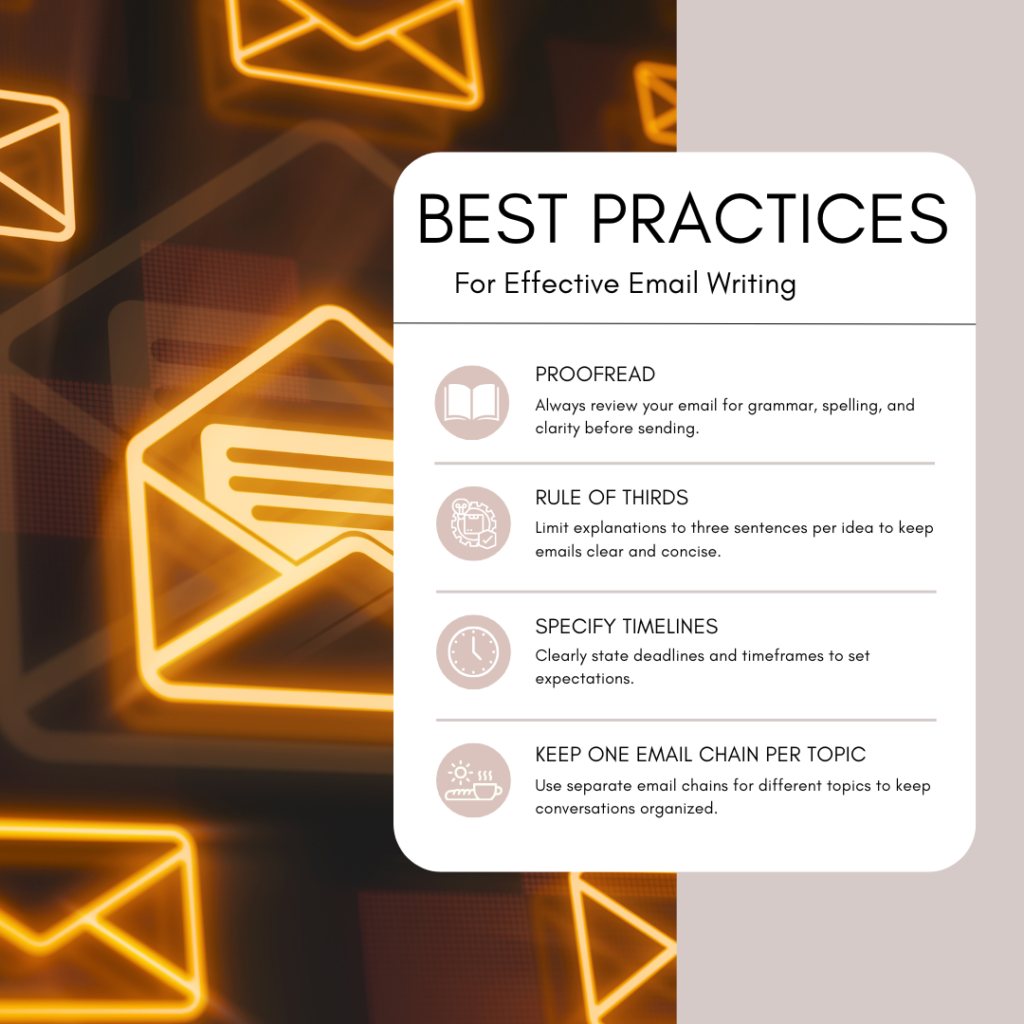
Effective Professional Emails vs. Weak Email Examples
Now that you have a strong understanding of best practices for writing professional emails, let’s take a look at these principles in action.
Example 1:
*Effective Professional Email
Subject: Project Update Needed by Friday
Hi Team,
I hope this message finds you well. I am writing to request an update on the XYZ project by Friday at 3 PM. It’s important for us to assess our progress and ensure we stay on track for our upcoming deadline.
Please include any challenges you’re facing and any support you need in order to move forward. This will help us address any issues promptly and keep the project moving smoothly.
Thank you for your cooperation!
Best regards,
[Your Name]
[Your Job Title]
[Your Contact Information]
Weak Email
Subject: Update on Project
Hey,
Just wanted to check in and see if anyone has updates on the project. It would be great to know where we stand.
Let me know when you can. Thanks!
Best,
[Your Name]
Example 2:
*Effective Professional Email
Subject: Meeting Request: Discuss Q4 Marketing Strategy
Dear [Recipient’s Name],
I hope you’re doing well. I would like to schedule a meeting to discuss our marketing strategy for the fourth quarter. I believe it’s crucial for us to align our efforts and set clear goals moving forward.
Could you please let me know your availability for a 30-minute meeting this week? I am available on Wednesday and Thursday afternoons, but I’m happy to adjust to a time that works best for you.
Thank you, and I look forward to your response!
Best regards,
[Your Name]
[Your Job Title]
[Your Contact Information]
Weak Email
Subject: Meeting?
Hi,
Can we meet sometime soon? I want to talk about the marketing stuff for next quarter.
Let me know when you’re free.
Thanks,
[Your Name]
Professional Emails Templates
Ready to send some professional emails? Here are some email templates you can use to get you started.
Template 1: Meeting Request
Subject: Meeting Request: [Topic]
Dear [Recipient’s Name],
I hope this message finds you well. I would like to schedule a meeting to discuss [briefly state the topic or purpose, e.g., “our upcoming project timeline”].
Could you please let me know your availability for a 30-minute meeting next week? I am available on [insert your available days and times], but I’m happy to adjust to a time that works best for you.
Thank you for your consideration, and I look forward to your response!
Best regards,
[Your Name]
[Your Job Title]
[Your Contact Information]
Template 2: Follow-Up Email
Subject: Follow-Up on [Previous Topic/Meeting]
Hi [Recipient’s Name],
I hope you’re doing well. I wanted to follow up on our recent discussion regarding [mention the specific topic, e.g., “the marketing strategy we talked about last week”].
Have you had a chance to review the points we discussed? If you need any additional information or clarification, please let me know. I’m looking forward to moving forward on this!
Thank you!
Best,
[Your Name]
[Your Job Title]
[Your Contact Information]
Template 3: Thank You Email
Subject: Thank You!
Dear [Recipient’s Name],
I hope this email finds you well. I wanted to take a moment to express my gratitude for [specific reason, e.g., “your insights during our meeting yesterday”]. Your expertise and perspective were invaluable and greatly appreciated.
I look forward to implementing your suggestions and continuing our collaboration. If there’s anything further you’d like to discuss, please don’t hesitate to reach out.
Thank you once again!
Warm regards,
[Your Name]
[Your Job Title]
[Your Contact Information]
Template 4: Project Update
Subject: Update on [Project Name]
Hi Team,
I hope everyone is doing well. I wanted to provide a quick update on the [Project Name]. As of today, we have [briefly summarize progress, e.g., “completed the initial phase and are on track for the next milestone”].
Please remember that our next deadline is [insert date]. If anyone has questions or requires assistance, feel free to reach out. Your hard work is appreciated, and I’m excited to see our progress!
Best,
[Your Name]
[Your Job Title]
[Your Contact Information]
If you feel like you want more help with your professional writing and are looking for potential coaches, feel free to reach out to us. Our writing experts specialize in all types of professional and academic writing.
Use the form below to contact us and see if our services are the right fit for what you are looking for.
