Want to grow your business online by learning how to run Google Ads?
Look no further.
Today, you’ll learn how to harness the power of Google Ads to attract more customers, boost your visibility, and get real results—even if you’re new to online advertising or feel overwhelmed by the options.
Ready to dive in? Let’s go.
What is Google Ads?
If you’ve ever searched for something online and seen results labeled “Ad” at the top of the page, you’ve encountered Google Ads.
In simple terms, Google Ads is Google’s advertising platform that ensures businesses are noticed by showing their ads to the right people at the right time.
Whether you’re promoting a product, a service, or even just trying to get more visitors to your website, Google Ads is a powerful tool to boost your online presence.
Remember Google Adwords? Here’s What Changed
Back in the day, Google Ads was called Google AdWords, and while the name has changed, so has the platform.
It’s smarter, more intuitive, and packed with tools to help businesses of all sizes succeed.
AI now plays a primary role, meaning you can leverage automation to create highly targeted campaigns with less guesswork.
Plus, new features such as the Performance Max campaign allow you to run ads across all of Google’s networks—from Search and Display to YouTube and Maps—with just one setup.
Gone are the days of manually tweaking bids for every keyword (unless you love doing that).
Instead, Google’s algorithms can handle much of the heavy lifting, leaving you more time to focus on your business.
Why Businesses Love Google Ads (And Why You Might Too)
The beauty of Google Ads lies in its flexibility and precision.
You don’t need a massive budget to see results. Whether you’re a local bakery or a tech startup, you can tailor your campaigns to match your goals, audience, and budget.
Here’s why businesses swear by it:
- Targeted Reach: Want to target people searching for “best cupcakes near me” within a 5-mile radius of your shop? Done.
- Measurable Results: Unlike traditional ads, Google Ads gives you detailed insights, so you know exactly what’s working and what’s not.
- Scalability: Start small and grow big. You can increase your budget as you see results.
- Diverse Ad Formats: From video ads on YouTube to visually engaging display ads, Google Ads has options for every business type.
In 2025, running Google Ads isn’t just about being seen—it’s about being seen by the right people.
Interested in learning more about the benefits of Google Ads? Check out this article by business.com.
By tapping into its advanced tools and automation, you can connect with your ideal audience and turn clicks into customers.

The Basics You Need to Know
Before you dive into creating your first Google Ads campaign, it’s important to understand the basics.
Knowing how Google Ads works, including the auction system and key terms, will help you navigate the platform with confidence and set your business up for success.
Let’s break it down!
How Google Ads Actually Works
So, you’ve heard of Google Ads, but how does it work? Let’s break it down in simple terms.
When you set up an ad campaign on Google Ads, you’re essentially bidding to have your ad shown to people who are searching for what you offer.
It’s like an auction, but instead of bidding for an item, you’re bidding for a chance to appear in search results or on websites people visit.
The more relevant your ad is to what the person is searching for, the better your chances are of winning the “auction” and having your ad shown.
But don’t worry, it’s not just about throwing a ton of money into the system. Google wants to show users the most relevant and helpful ads, so they also consider how well your ad matches the search query, your website, and your overall ad quality.
The goal is to make sure users get the best experience possible—and that means your ad needs to be spot-on!
Making Sense of the Auction System
Here’s where it gets a bit more interesting: The Google Ads auction isn’t just about who has the highest bid.
It’s a little more sophisticated than that.
When you create an ad, you enter what’s called an “auction,” where your ad competes against others targeting similar keywords.
But your ad’s position in the search results depends on more than just your bid. Google takes into account several factors like your keyword relevance, the quality of your ad copy, and even your landing page experience.
Think of it like this: If two people are bidding for a spot, and both are offering the same price, the one who provides a better experience for the user (such as a more relevant ad and a great landing page) will win.
This makes it important not just to focus on the money you spend, but on how well your ad serves your target audience.
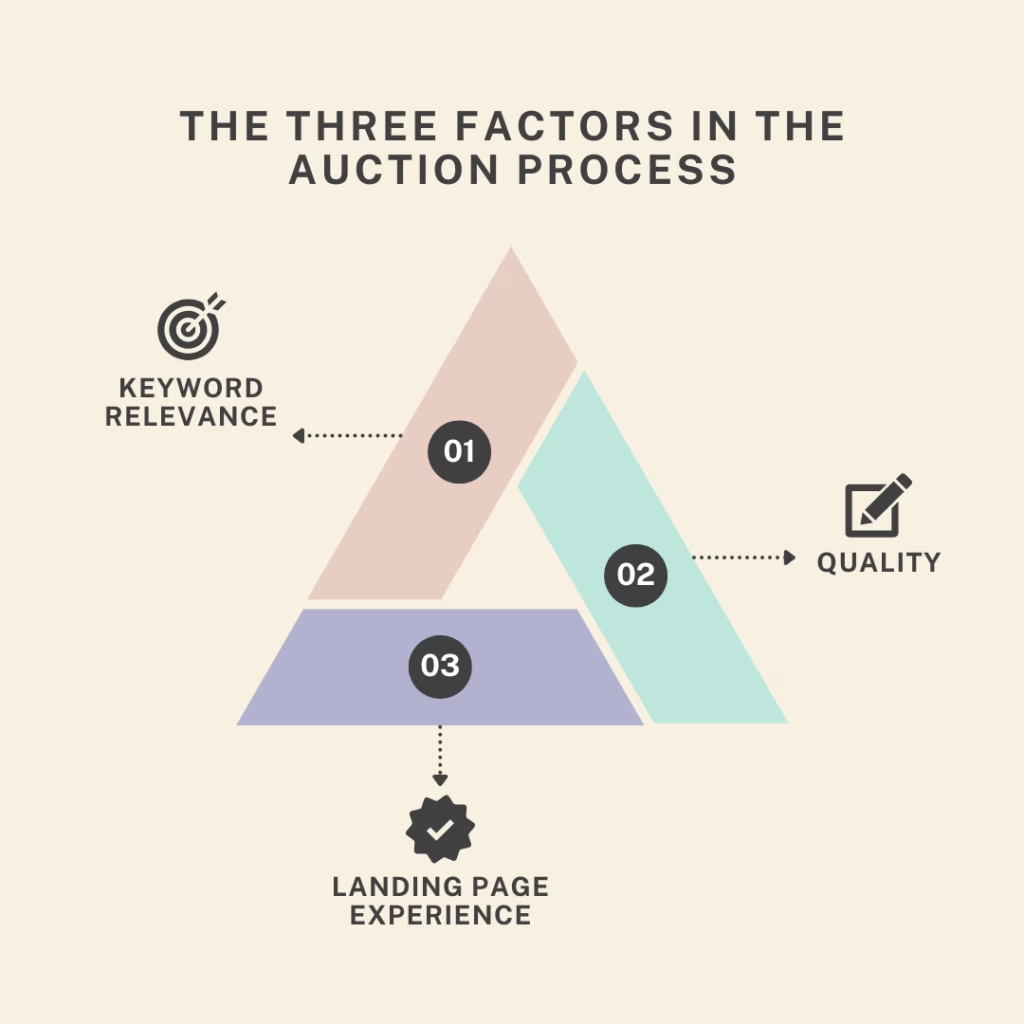
What is This Quality Score Everyone is Talking About?
You’ve probably heard about something called a “Quality Score” in Google Ads.
It sounds technical, but it’s really just a measure of how relevant and useful your ad is.
Google assigns a score from 1 to 10 based on factors like the relevance of your keywords, the quality of your ad copy, and how well your landing page aligns with the ad.
The higher your Quality Score, the lower your cost per click (CPC) is—and the better chance you have at ranking higher on the search results page.
Why does Google care about your Quality Score?
Well, it’s all about making sure the user gets the best experience possible. If your ad leads to a relevant landing page that gives the user what they’re looking for, Google rewards you with a higher score and lower costs.
A Quick Guide to Google Ads Lingo
Let’s face it: Google Ads can feel like a whole new language. Here’s a cheat sheet to help you navigate the basics:
- CPC (Cost Per Click): How much you pay when someone clicks on your ad.
- CTR (Click-Through Rate): The percentage of people who click on your ad after seeing it.
- Impressions: How many times your ad is shown to users.
- Ad Rank: Google’s formula for determining your ad’s position in the search results.
- Conversion: The action you want users to take after clicking your ad (such as buying something or signing up).
- Targeting: The process of choosing who you want to see your ads, based on demographics, interests, and more.
Now that you’re familiar with the basics, you’re ready to dive deeper into Google Ads and start making your campaigns work for you!

Let’s Talk About Your Ad Options
When it comes to Google Ads, you’ve got plenty of options to choose from.
Whether you’re looking to show up when people are actively searching, get noticed while they browse other sites, or even advertise on YouTube, there’s an ad format to suit every business goal.
Let’s take a closer look at the different types of ads you can use to get your business in front of the right people.
Search Ads
When people turn to Google for answers, your goal is to be right there in front of them—at the moment they’re looking for exactly what you offer.
That’s where search ads come in.
These are the text-based ads that show up at the top or bottom of Google’s search results when someone types in a relevant query.
Think about it: When someone searches for something like “best vegan cupcakes near me,” they’re already in “buying mode” or at least interested in the topic.
With search ads, you can appear in front of these potential customers right when they’re looking for what you offer.
The key is picking the right keywords that will make your ad pop up for those relevant searches.
It’s a fantastic way to target people actively seeking your product or service!
Display Ads
Not all online advertising is about catching people when they search—sometimes you want to reach people while they’re browsing other websites, catching up on news, or reading blogs.
Display ads let you do just that. These are visual ads—think banners, images, and videos—that appear on other websites within Google’s Display Network.
Display ads are a great way to raise brand awareness and get your business in front of a wider audience, even if they aren’t actively looking for what you offer right now.
With targeting options like interests, demographics, and even specific websites, you can show your ad to people who are likely to be interested.
Whether they’re reading about topics related to your industry or simply browsing their favorite sites, it’s a great way to attract potential customers!
Video Ads
Let’s face it: YouTube is where people go to watch everything from cat videos to tutorials—and if your business isn’t taking advantage of video ads on YouTube, you are missing out.
Video ads let you showcase your product, service, or brand in a dynamic way, grabbing attention with sound and visuals.
These ads can appear before or during videos (known as “pre-roll” and “mid-roll” ads) or even as standalone video ads that users can click on when browsing through related content.
Whether you’re launching a new product or just want to build brand awareness, video ads are a fantastic way to engage with potential customers in a personal and memorable way.
Shopping Ads
If you sell physical products, shopping ads are a game-changer. These are the ads that show up in Google Search with a picture of your product, its price, and your business name—all right in the search results.
They make it super easy for users to see exactly what you’re selling and get details without having to click on your website first.
With shopping ads, you’re giving shoppers a visual preview of what they can buy, making it a great way to attract people who are ready to make a purchase.
Plus, they’re incredibly effective in driving sales for e-commerce businesses.
App Ads
If you’ve got a mobile app, app ads are the way to go. These ads are specifically designed to help you promote your app and encourage downloads.
Whether you’re targeting users on mobile devices, across Google’s search results, or even within other apps, app ads help people who are likely to be interested discover your business.
It’s a great option if you’re looking to grow your app’s user base and increase downloads without spending too much time or money on promotion.
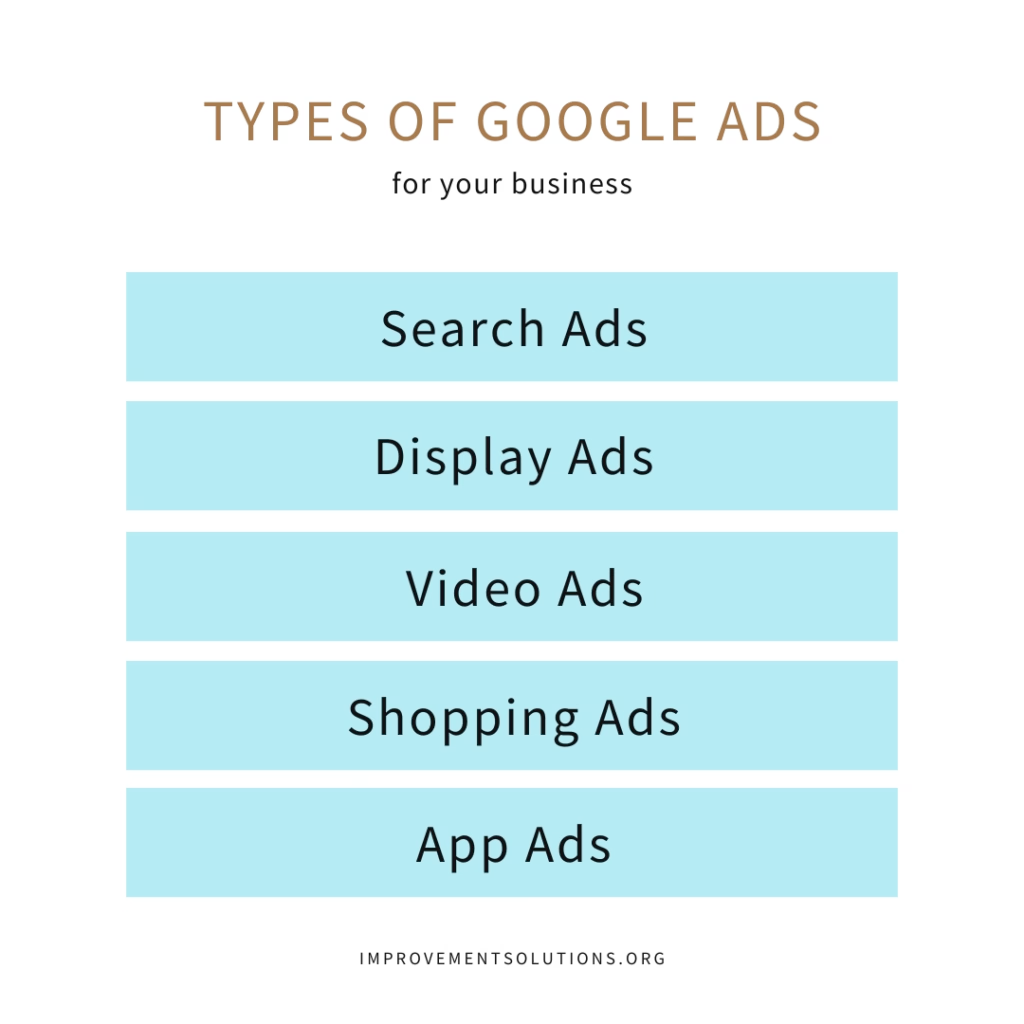
Finding Your Perfect Match: Which Type Works for You?
Now that you know about the different types of ads, the next question is: Which one is right for your business?
It all comes down to your goals.
Are you trying to increase sales? Shopping ads might be the best choice.
Looking to build brand awareness? Video ads and display ads will get your name out there.
Intent on growing your app’s user base? App ads are the way to go.
Take a step back, think about what you want to achieve, and choose the ad format that aligns with your objectives.
Sometimes, a combination of different ad types is the perfect way to cover all your bases and maximize your results!
How Much Will Google Ads Cost?
If you’re thinking about running Google Ads, one of the first questions on your mind is probably, “How much will this cost me?”
Here’s the good news: you can start with any budget that feels comfortable.
The not-so-good news? It’s a bit like asking, “How long is a piece of string?” The real answer depends on your goals, industry, and competition.
Let’s break it down.
Setting a Budget That Makes Sense
Think of your Google Ads budget like a coffee shop deciding how many beans to buy–you need enough to serve your customers, but not so many that they go stale.
Start by asking yourself three key questions:
- What’s one new customer worth to your business?
- How many customers do you want each month?
- What’s your comfort zone for marketing spend?
For example, if you’re selling $100 products and comfortable with spending $25 to acquire each customer, you might start with $750-$1,000 monthly.
The beauty is you can adjust this as you learn what works.
Ways to Spend Your Ad Money
Google Ads gives you several flavors to choose from, each with its own price tag.
Search ads typically cost between $1-$2 per click for most industries, but can shoot up to $50+ in competitive fields like law or insurance.
Display ads are usually cheaper, often under $1 per click, making them great for brand awareness.
The key is spreading your budget across different approaches:
- Search ads for people actively looking for your products
- Remarketing to people who’ve visited your site
- Display ads to build brand recognition
Think of it like diversifying your investment portfolio–don’t put all your eggs in one basket.
Tips for Getting More Bang For Your Buck
Ready to make your money work harder?
Here are some insider tricks that actually move the needle:
First, get cozy with negative keywords.
They’re like bouncers for your ads, keeping out clicks from people who aren’t really interested in what you’re selling. If you sell luxury watches, you might want to exclude terms like “cheap” or “free.”
Next, schedule your ads strategically.
If you’re a B2B (business to business) company, you will likely get better results running ads Monday to Friday during business hours. Why waste money showing ads at 3 AM when your target audience is sleeping?
Finally, obsess over your landing pages.
The prettiest ad in the world won’t be effective if it leads to a confusing page. Make sure your landing pages deliver exactly what your ad promised–it’s like making sure the movie lives up to its trailer.
Remember, Google Ads isn’t about spending the most money; it’s about spending smart money.
Start small, test different approaches, and scale what works. Before you know it, you’ll be turning those clicks into customers like a pro.
Ready to Jump In? Here is How to Start
Feeling excited but maybe a little nervous about starting with Google Ads? Don’t worry, even if tech isn’t your strong suit, you’ve got this!
Setting Up Your First Account (It’s Easier Than You Think!)
Remember signing up for your first social media account? Setting up Google Ads is just as straightforward.
Head over to ads.google.com and sign in with your Google account (or create one if you haven’t already–it takes about two minutes).
The system will ask for some basics: your business name, website, and billing information.
Pro tip: have your credit card handy and make sure you’re using an email address you check regularly.
Google will send you important updates about your ads, and you don’t want those gathering dust in a forgotten inbox.
Creating Your First Ad Campaign Step by Step
Think of your first campaign like cooking a new recipe–just follow the steps, and you’ll end up with something good.
Here’s the process:
Start by choosing your campaign goal.
Google makes this super simple with options like “get more website visits” or “increase phone calls.” Pick what matters most to your business right now.
Next, choose your audience.
This is like deciding who to invite to your party–you want the right people showing up!
Select locations where you want your ads to appear ( “within 50 miles of Boston” or “all of California”) and narrow down by age, interests, or behaviors that match your ideal customer.
Then comes the fun part: writing your ad.
Keep it simple and clear.
Tell people what you offer, why they should care, and what they should do next.
A good formula is: highlight a benefit, add proof or a special offer, and end with a clear call to action like “Book Now” or “Get Your Free Quote.”
Picking Keywords That Work
Here’s where many people get stuck, but it doesn’t have to be complicated.
Start with the obvious: what would you type into Google if you were looking for your product or service?
Let’s say you run a pizza shop in Denver. Your initial keywords might be:
- pizza delivery denver
- best pizza in denver
- late night pizza denver
- pizza near me
Google’s Keyword Planner will suggest more ideas based on what you enter. Pay attention to the search volume and competition levels it shows you, but don’t get too hung up on the numbers at first.
Making Sure You Can Track What’s Working
This part is crucial: you need to know if your ad money is turning into actual business.
First, link your Google Ads account to Google Analytics. It’s free, and it tells you what people do after they click your ad.
Set up conversion tracking for important actions on your website, including:
- Contact form submissions
- Phone calls
- Newsletter signups
- Purchases
A simple way to start is by installing the Google Ads tag on your website (it’s just a snippet of code) and setting up thank you page tracking.
This tells you when someone completes an important action on your site.
Don’t worry if you’re not getting perfect results right away.
Think of your first campaign as a learning experience, like a pilot episode of a TV show.
You’ll make adjustments as you see what works and what doesn’t.
The key is to start small, watch your results closely, and make improvements based on real data, not guesswork.
Avoid these Common Mistakes
Listen, most of us have made rookie mistakes with Google Ads that make us want to facepalm later.
But you can skip the learning curve (and save some serious cash) by learning from those who’ve already stubbed their toes.
Let me share some mistakes I see businesses make all the time.
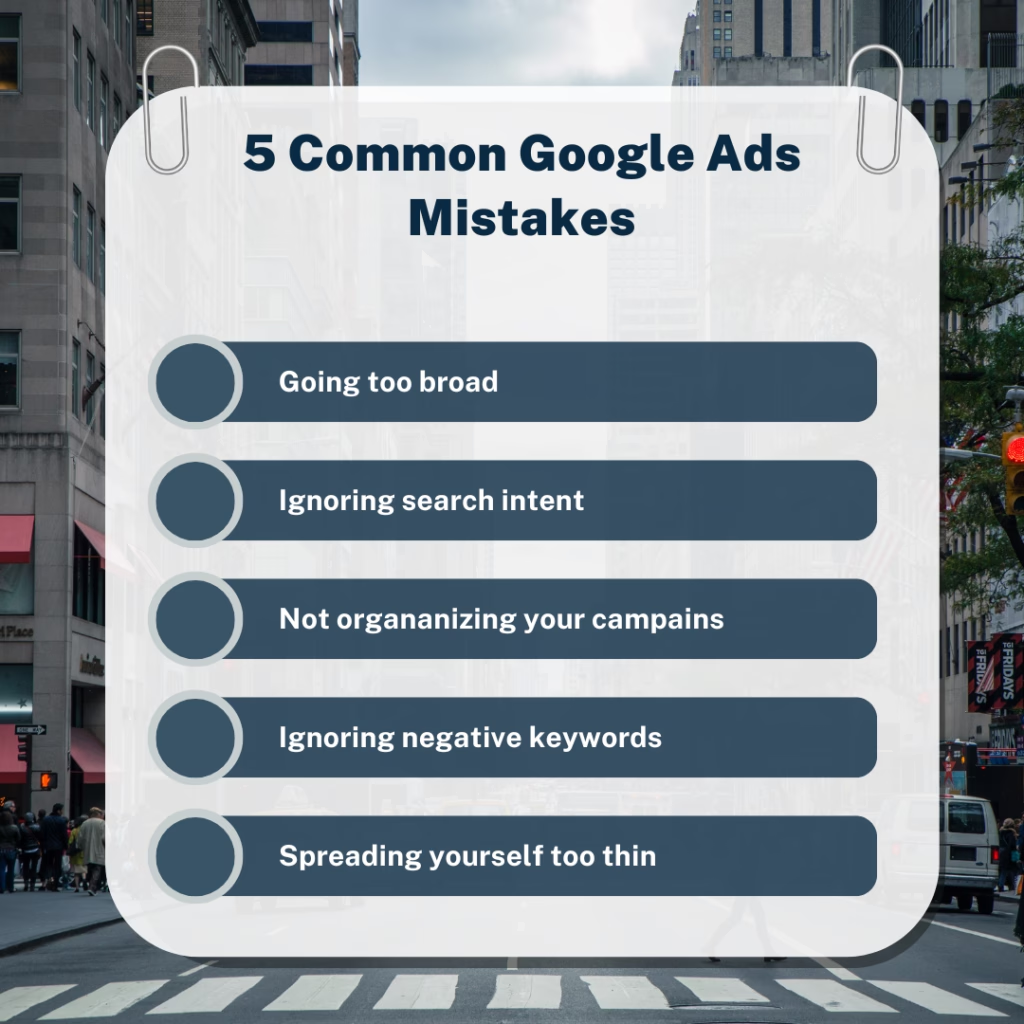
Keyword Blunders Everyone Makes at First
Almost everyone starts by picking keywords the same way–throwing everything at the wall to see what sticks.
It’s like going grocery shopping when you’re starving: you end up with stuff you don’t need.
The biggest blunder?
Going too broad.
If you’re selling luxury watches, bidding on just “watches” is a lost cause. You’ll burn through your budget faster than a teenager with their first credit card.
Instead, get specific: “men’s luxury automatic watches” or “Swiss-made chronograph watches” will bring you people who actually want what you’re selling.
Another classic goof?
Ignoring search intent.
Just because someone searches for “how to fix a watch” doesn’t mean they want to buy one. They might just need a new battery.
Make sure your keywords match what people want to do, not just what they want to know.
Getting Your Account Structure Right
Here’s a mistake that’ll come back to haunt you: treating your Google Ads account like a junk drawer.
You know, throwing everything into one campaign because “it’s easier.”
Trust me, it’s not.
Think of your account like organizing your closet. You wouldn’t throw your socks in with your suits, right?
Each campaign should have its own clear purpose.
You could design one campaign for each product line, one for brand terms, another for competitors. Within each campaign, break your ad groups down by theme, just like different drawers for different types of clothes.
Why Negative Keywords Are Your Friends
Ignoring negative keywords is like leaving your front door wide open and wondering why the neighbor’s cat keeps coming in.
These are the words you don’t want triggering your ads, and they’re absolutely crucial for keeping your budget safe.
Consider this example: if you sell new cars, you don’t want your ad showing up when someone searches for “used car parts” or “free car advice.” Add these as negative keywords, and you’ll stop paying for clicks from people who were never going to buy from you anyway.
Pro tip: Check your search terms report regularly. You’ll find some truly bizarre searches that triggered your ads, and each one is an opportunity to add to your negative keywords.
Budget Mistakes That Waste Your Money
Let’s learn how to prevent throwing money away.
One of the biggest budget killers?
Spreading yourself too thin. It’s better to dominate one campaign than to run five mediocre ones.
Another rookie move is setting your daily budget, but not sticking to it.
Your ads could perform great at 10 AM but tank after midnight.
Use the scheduling feature to run your ads when they perform best.
For B2B? Focus on weekdays during business hours.
For late-night pizza delivery? Focus on evenings when your hungry customers are searching.
And please don’t fall into the “set it and forget it” trap. Google Ads isn’t a slow cooker; you can’t just leave it alone for weeks and expect effective results.
Check on your statistics regularly, even if it’s just for 15 minutes. Look for unusual spikes in spending or drops in performance. Sometimes a small tweak can save you hundreds of dollars.
Remember, everyone makes mistakes when they’re starting out, but the real mistake is not learning from them. Keep these tips in mind, and you’ll be way ahead of the game because you are saving money, time, and effort while you maximize results.
Should You DIY or Get Help?
While the platform isn’t rocket science, it’s also not as simple as posting on social media.
The question isn’t “Can you do it yourself?” but “Should you do it yourself?”
Let’s break this down in a way that helps you make an informed decision.
Pros and Cons of Self-Management
Running your own Google Ads is like being your own mechanic—it can save you money, but you need to know what you’re doing under the hood.
On the plus side, nobody knows your business like you do.
You understand your customers, you know your products inside and out, and you can make quick decisions without running things up the corporate flagpole.
Plus, you’ll save a chunk of change on management fees, which is huge when you’re just starting out.
But here’s the flip side-–Google Ads can be a time vampire.
You’ll need to learn the platform, stay up to date with changes (and there are many), monitor performance daily, and constantly tweak your campaigns.
If you’re already wearing seventeen different hats in your business, adding “Google Ads expert” might be one too many.
When to Consider Hiring a Professional
There are certain moments when calling in the pros just makes sense. You are ready for professional help if:
- Your monthly ad spend is over $2,500 (at this point, a professional’s optimization skills usually pay for themselves)
- You’ve been running campaigns for months with mediocre results
- You find yourself logging in once a month (or less) because you’re too busy
- Your industry is super competitive ( including law, insurance, and real estate)
- You’re spending more time managing ads than running your business
Think of it like hiring an accountant–sure, you could do your own taxes, but at some point, it’s worth paying someone who lives and breathes this stuff.
What to Look for in a Google Ads Manager
Not all Google Ads managers are created equal.
Here’s what to look for:
- Google Ads certification
- Experience in your specific industry
- A track record they can actually prove with real numbers and case studies
- Clear communication style (if they can’t explain what they’re doing in plain English, run!)
- A process for regular reporting and strategy discussions
Red flags? Watch out for anyone promising guaranteed rankings or instant results. Also, be wary of agencies that want to lock you into long-term contracts right away or won’t share campaign data with you.
Typical Agency Costs and ROI (Return on Investment) Expectations
Agency fees typically come in three flavors:
Percentage of ad spend: Aim to spend 10-20% of your monthly budget. If you’re spending $5,000 on ads, expect to pay $500-1,000 in management fees.
Flat monthly fee: Fees can range from $500 for basic management to $5,000+ for full-service campaigns. Most small businesses land somewhere in the $1,000-2,500 range.
Performance-based: Some agencies work on a hybrid model with a base fee plus performance bonuses. This can actually be mutually beneficial because it aligns their success with yours.
As for ROI, here’s what you should expect: a good agency should be able to improve your current results by 25-50% within the first few months. After that, you’re looking for steady improvements, not miraculous jumps.
But remember, ROI isn’t just about money saved on ad spending.
Factor in the time you’re getting back, the stress you’re avoiding, and the expertise you’re gaining. Sometimes, peace of mind is worth its weight in gold.
The bottom line?
If you have the time and interest to learn Google Ads properly, doing it yourself can be great. But if you’re growing, busy, or struggling to get results, don’t let pride or penny-pinching keep you from getting help.
Sometimes the smartest thing you can do is know when to hand over the reins.
If you’re feeling a bit overwhelmed or just want to make sure you’re on the right track, you don’t have to go it alone. At Continuous Improvement Solutions, we offer both consulting services and coaching programs to help businesses succeed.
Our coaching program is perfect if you want to learn the ropes and manage your own campaigns with expert guidance.
We’ll teach you the strategies and best practices that have helped our clients succeed, while giving you the confidence to make smart decisions about your advertising.
If you’d rather have experts handle your campaigns, our consulting services provide full management of your Google Ads account, letting you focus on what you do best: running your business.
We work closely with you to understand your goals and develop strategies that deliver real results.
Whether you choose to DIY, invest in coaching, or have us manage your campaigns, the most important step is to take action. Start small, test different approaches, and keep improving. When you take these steps, you can design the perfect Google Ads strategy for your business. .
Want to chat about your Google Ads goals?
We’d love to help you figure out the best path forward. Contact us, and let’s explore how we can help you turn Google Ads into your most powerful marketing tool.
Ready to get started?
Get in touch and let’s make your Google Ads work effectively for your business.
